Ubuntu Gutsy
For the last few weeks I have been running the upcoming Ubuntu 7.10 release (aka Gutsy Gibbon) on my laptop, which is also my primary PC. I know the ubuntu team don’t recommend this, but I find it the best way for me to test stuff. Here is a quick run down of the things I have noticed. This isn’t intended to be a comprehensive review, just a stuff I have noticed highlights.
Evolution
One of the best features I have found so far is in
evolution. When sending a
message which contains keywords, such as “attachment” or “attached” and
you don’t have an attachment, evo will nag you about it. It has saved me
a few times already. 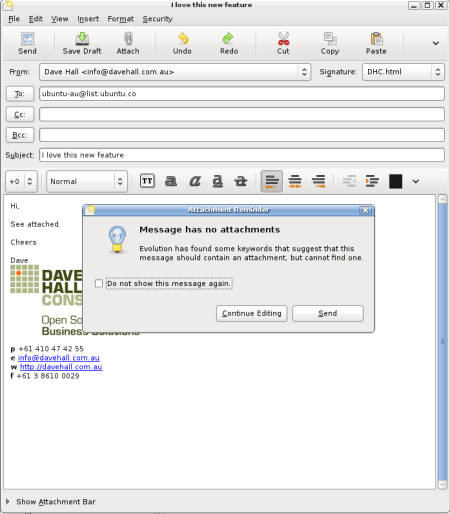
The other feature I like about evolution is that there is finally a panel notification icon, the annoying thing is that clicking it doesn’t give evo focus. The xchat (not the gnome version) panel icon (available since Feisty) gives xchat focus when you click the icon - the same with liferea. I plan to file an RFE for this when I get some time.
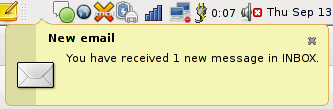
Another annoyance bug in evolution has been fixed, now when you copy text from an addressbook entry in view mode it only copies the highlighted text, not a whole vCard. YAY!
Desktop Search
The Tracker desktop search tool seems pretty nice. I got sick of beagle about a year ago and ditched it. Initially tracker made my PC unusable as it tried indexing everything in my home directory - including a few gig of legitimately owned ripped music. Tracker seems quicker than beagle and less resource intensive.
Conduit
Conduit finally works for me! The bug I reported was fixed in 0.3.0 and gutsy ships with 0.3.2. I have played with it a bit and like the idea of it. I still need to find a real world useful task for it.
Liferea
Liferea is one of my top 5 apps. There has been no real changes between Feisty and Gutsy, except there are 2 really annoying bugs, feed names keep on being changed back to default and you can no long use “mark as read” for group level folders - I need to check if that one has been reported yet.
Earlier builds had problems with recording which posts had been read, which was driving me crazy - I am glad that it has been fixed.
Printers
The GNOME printer management tool has had a facelift or been replaced. The about dialog box says it is called “sysconfig-config-printer.py” from Red Hat. Although I used to like having a “folder view” of all of my printers, the new layout makes it a lot easier to access everything quickly.
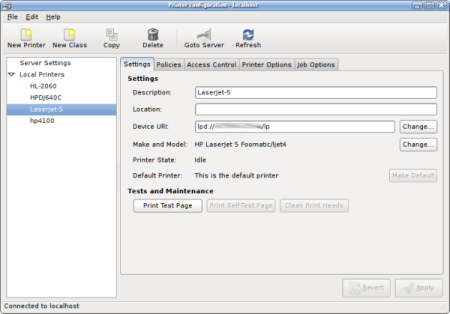
Network Manager
I know there are some people who love Network Manager and those who hate it. I am mostly in the first camp, but there are somethings which annoy me about it. I need to file an RFE so you can use a VPN while using a PPP connection - currently you need to use a wired or wifi connection to use a VPN. PPP in general is a bit buggy, when you tell it create a PPP connection it won’t try again until you click disconnect then connect again. It also lacks all the options you need for using PCMCIA/USB mobile data modem cards. It still does 80% of what I need. I will get around to reporting all this on launchpad.
Other Applications
There doesn’t seem to be any significant changes to the other applications I use daily. Gutsy currently has pretty recent versions of most apps. Here is a list of some of them.
- The GIMP - 2.4.0-rc2
- Pidgin (formerly GAIM) - 2.2.0
- OpenOffice.org - 2.3.0
- Rhytmbox - 0.11.2
- FSpot - 0.4.0
Look
Every new release of Ubuntu/GNOME I find myself in 2 minds about the look of it. I am finding it increasingly difficult to find icons I am happy with. For example I liked the look of GAIM far more than I do Pidgin, and this is now the 3rd release where the icons in evolution have changed. Maybe I am just getting old, but I think I liked it more the old way. Then again some of the other new icons look very slick. I plan to try using the Tango icons for a week to see if they are better than the gnome default.
I can’t run all the Compiz bling on my laptop - damn buggy proprietary drivers. I have better things to do with my CPU cycles anyway.
The new appearance manager takes a little getting used, but I think it is better than having 4 or 5 different menu options.
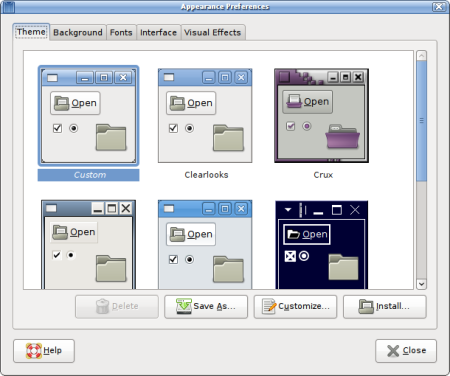
Overall
Overall I think the Gibbon is shaping up to be a solid release for Ubuntu. The team still have a couple of weeks before the release is due. Based on how far things have come in the last 3 weeks or so I have been using Gutsy, I think it will be a fine release. Once it goes final I think it is a worthwhile upgrade, unless you are a LTS only user - then you have to wait another 6 months for 8.04 aka Hardy Heron.